FAQs
Yes. NetTeller is retiring in 2025 and will no longer be available. All current Home Banking and Mobile App users will need to re-enroll in the Access Digital platform in order to view their accounts online or on a mobile device.
To enroll in Access Digital you must create a new account.
Before enrolling, you will need:
- Your Southern Lakes account number
- Your date of birth
- Your social security number
* Before beginning the enrollment process, please ensure your contact information with Southern Lakes is up to date and accurate. To update this information, visit your local branch or contact one of our Member Service Representatives at 800-924-6373.
Yes, but your username and password will not automatically transfer over. You can choose any username and password that you would like when enrolling.
Any member who is primary or joint on an account.
If you shared a login with a primary or joint member on your account, you will no longer need to use the same login. For security, Access Digital is a member centric program. Member centric means that the login you use is tied to your social security number, not your account number. Any primary or joint member on an account can create their own sign-in, and they will see any and all account associated with their social security number.
As a best practice, we do not recommend sharing usernames and passwords, even with trusted individuals.
For security, Access Digital is a member centric platform. Member centric means that the login you use is tied to your social security number, not your account number. Therefore, you will see all accounts associated with your social security number in Access Digital. For some members, this means you may see more accounts than you currently do.
Joint members are considered to be account owners, just as if they were the primary on the account.
Yes, you will be prompted to install the new app when you attempt to access the Southern Lakes Mobile app.
The new Southern Lakes Mobile app can also be installed from your phone’s app store.
No, all of your account details will remain the same.
Yes, you can hide and unhide accounts displayed on your homepage. Customization options can be found by going to the Settings menu and clicking on the “Account Preferences.”
Members can also create nicknames for their share accounts. Please note, this customization will not reflect on statements.
Yes, any payments and payees associated with the account number you used to register for Access Digital will roll over.
If you have payments and payees associated with an account number that was not used to register for Access Digital, information will not roll over and you will need to reestablish payment details.
* Please note you will be required to set-up new Bill Pay security questions.
For Bill Pay support, please call 877-547-1717.
Yes, automatic withdrawals and recurring transfers will continue to post to your account as expected.
Yes, you can set up alerts through Access Digital’s Settings menu.